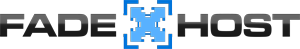There are 3 versions of Bukkit on your server control panel:
Craftbukkit = This is the "stable" build of bukkit which means it has almost no bugs and your server will not crash
Craftbukkit Beta = This is a less stable build and is prefered in many cases because a stable build is almost never availible.
Craftbukkit Dev = This is always the latest version and is the least stable, which means your server might crash a lot.
To change the JAR file, simply navigate to your server control panel and look at the JAR file drop down box, select the Bukkit version you would like to run and press SAVE at the bottom of the screen, after that restart your server.
- 136 Utilisateurs l'ont trouvée utile
Articles connexes
Powered by WHMCompleteSolution