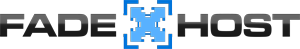In the new Minecraft version 1.7.10 Mojang has implemented a requirement where you are required to accept the End-User License Agreement (EULA) before your server will start.
To do this you have to open the configuration file eula.txt by going to Files -> Config Files and search for eula.txt on the list.
Once you open the config file, change "eula=false" to "eula=true", save and restart the server and it will start up.
- 82 användare blev hjälpta av detta svar
Relaterade artiklar
Powered by WHMCompleteSolution