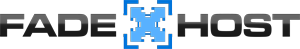Minecraft 1.7 introduced a feature where you can have a server icon displayed on the multiplayer list.
To get a server icon on your server, follow these steps:
1. You will need to create an image which is 64x64 pixels.
2. The name of the image must be "server-icon" and it has to be saved as a PNG file
3. Upload the server-icon file to your server FTP
4. Restart the server and your icon should work now
- 120 Benutzer fanden dies hilfreich
Verwandte Artikel
Powered by WHMCompleteSolution