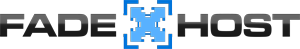1. Go to your server panel at http://panel.fadehost.com/
2. Click on Files -> FTP and login with your panel password
3. Click on plugins -> worldedit
4. Use the create directory button and create one with the name of schematics, then click on the schematics folder
5. Use the upload button to upload your schematics
- 104 Els usuaris han Trobat Això Útil
Articles Relacionats
Powered by WHMCompleteSolution