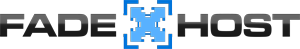If you want to have your friends or staff manage your server with the multicraft panel with their own account, follow this tutorial:
1. Have your staff member register an account here http://panel.fadehost.com/index.php?r=site/register
2. Go to your server panel and click Advanced -> Users
3. Type their multicraft username in the search box, after that their username should be displayed
4. Assign them a role
5. On the main page change server visibility to users with roles, and they should be able to see the server after they login to the panel.
- 123 Users Found This Useful
Related Articles
Powered by WHMCompleteSolution