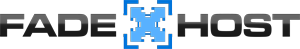To reset your Minecraft control panel password follow these steps:
1. Go to the main page of your client area here: https://my.fadehost.com/clientarea.php
2. On the top menu click Services and click on your Minecraft server
3. On the left menu click 'Change Password' and then input your new password and save
4. You can now login to your panel with the new password, the FTP password will also change to the same password you just set
- 78 Users Found This Useful
Related Articles
Powered by WHMCompleteSolution